GGU-STRATIG: Enter "Left texts" ("Left texts 1" and "Left texts 2" buttons)
Additional stratigraphic log information can be added using the buttons "Left texts 1" and "Left texts 2" in the general editor box. This information, e.g. water content, LOI, sample data, etc., is shown at the left of the stratigraphic log. The following dialog box opens to allow "Left texts 1" to be entered (example). The dialog box for "Left texts 2" is identical. The "Left texts" can be entered in any order.
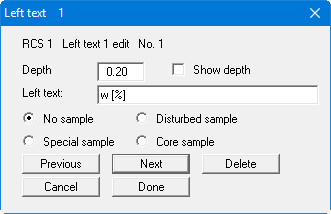
It is necessary to enter the depth, measured from the top of the stratigraphic log, for subsequent height-correlated display of the texts at the stratigraphic log. Then enter the appropriate text (e.g.: w [%]).
When entering the sample data the symbols proposed in DIN 4023 for disturbed samples (unfilled box), special samples (filled box) and core samples (box with cross) can be activated using the appropriate check box. Sample data can be interpreted by using the corresponding SEP 2 abbreviations in the appropriate layer data.
If the "Show depths" check box is activated the depth is automatically shown at the right of the text. If sample display with both depths is activated the "Show depth" check box in the dialog box above should not be activated, because the depths are already shown as text following the sample designation.
The depth can also be activated subsequently for several previously entered stratigraphic logs using the "Apply to all" button ("Groundwater + left texts" tab) in the "Input/Stratigraphic log" dialog box.
The buttons at the bottom of the dialog box perform the same actions as those for layer input.
