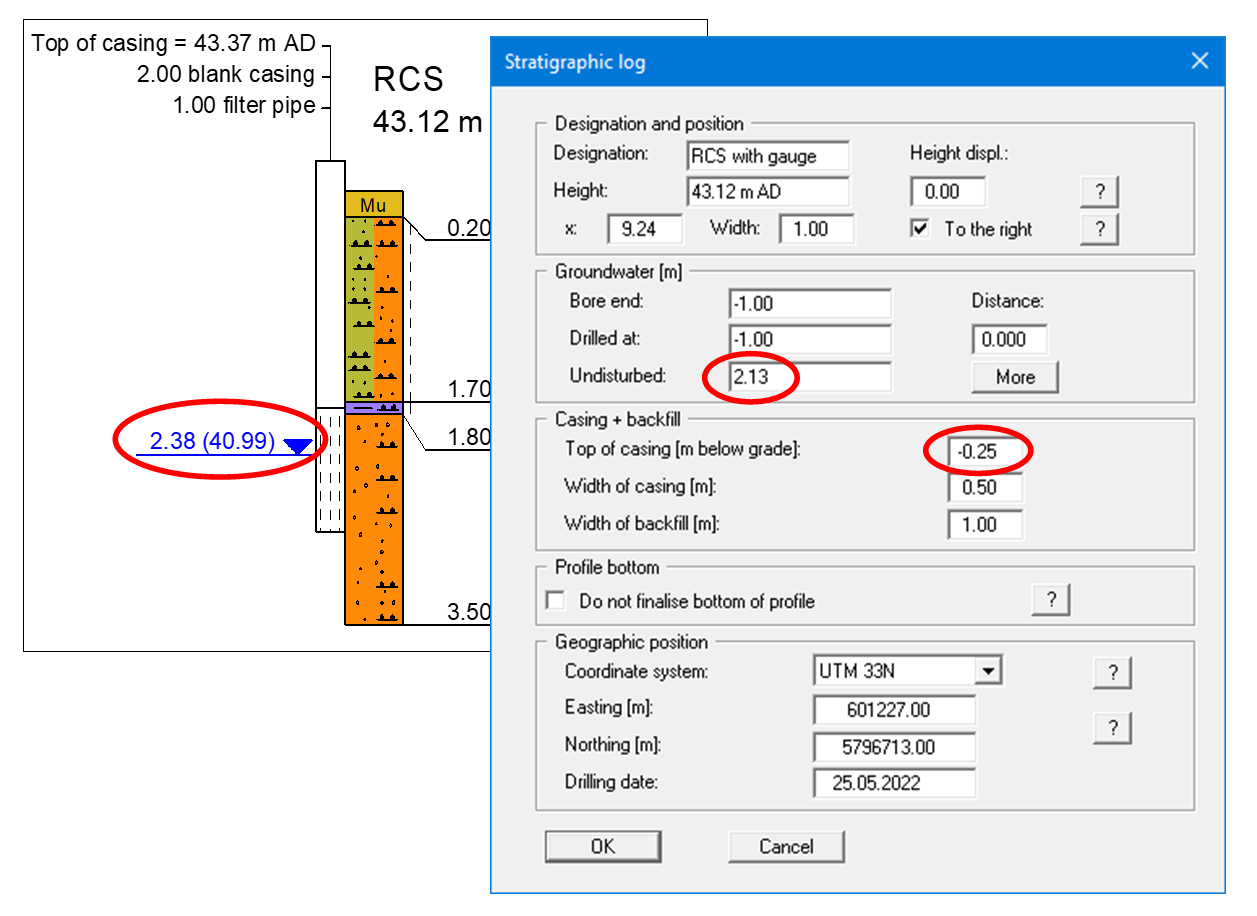GGU-STRATIG: "Groundwater" menu item
Using this menu item, you can activate the coloured display of the groundwater level.. In the dialog box the colour and line width can be edited. Further to this you can determine whether or not the groundwater is to be labelled additionally with the absolute height or with the absolute height only.
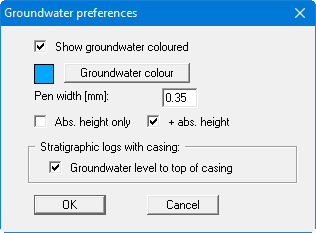
If you have entered a casing besides the stratigraphic log, you can have the groundwater level given relative to the casing by activating the "Groundwater level to top of casing" check box. The groundwater level input in "Input/Stratigraphic log" "Base data" button must, however, still be given relative to ground level (see following illustration):