GGU-STRATIG: "Homogeneous regions" legend
If you click the "Show legend" check box, the legend with the homogeneous regions that you have defined will be displayed. You can alter the shape and appearance of the legend.
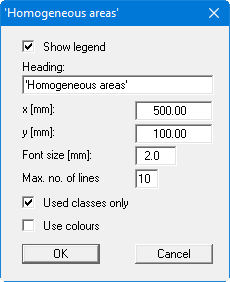
You can define and edit the position of the legend using the values "x value" and "y value". You control the size of the legend using "Font size" and "Max. no. of lines"; where necessary, several columns are used.
The fastest way to modify the position of the legend is to press the [F11] function key and then to pull the legend to the new position with the left mouse button pressed.
By activating the appropriate check box, you can have only those classes displayed in the legend that occur in the currently visualised logs. If the check box is deactivated, all defined classes are displayed. If you have activated "Use colours", the text descriptions of the classes used are displayed in the colour you defined in the "BIM/Define" menu item for the respective classes.
