GGU-STRATIG: Notes on the "Casing + backfill" group box
If you want to display a gauge casing directly adjacent to the stratigraphic log, define the general specifications for subsequent visualisation in this group box. A more detailed description of backfill and casing layer input can be found in Sections 6.8.3 and 6.8.4.
"Top of casing [m below grade]"
Enter the height of the casing relative to the top of the stratigraphic log (= ground level). If the pipe protrudes from the ground the height differential must be entered as a negative value (see figure below).
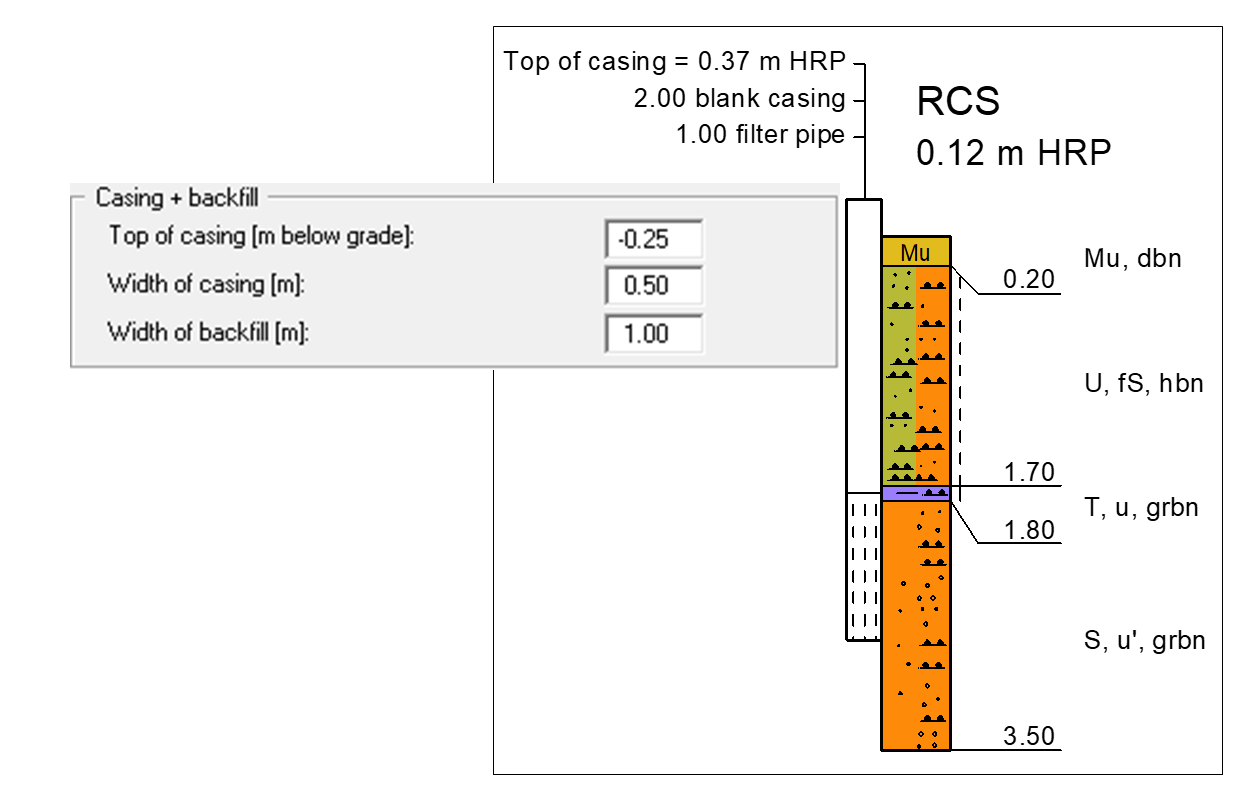
"Width of casing [m]"
Enter the casing display width in metres in the scale of your drawing. At a scale of 1:100 in x-direction this mean that the casing is displayed 1 cm wide for a width of "1.0". In the image above the casing is given as 0.50 m and is therefore displayed narrower than the stratigraphic log."Width of backfill [m]"
Enter the display width for the backfill in metres in the scale of your drawing. At a scale of 1:100 in x-direction a width of "1.0" means that the backfill is displayed 1 cm wide.
