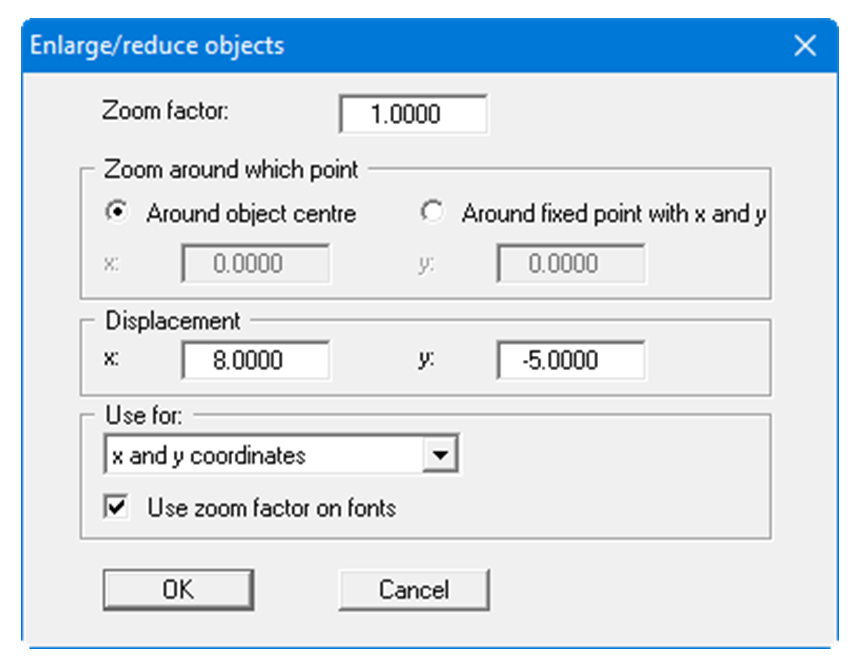GGU-STRATIG: Output sheet - dimensions and 1:1 output
When the program starts it displays an A3 format output sheet. Thin (cutting) borders are drawn around the outside of the sheet; they are required for output on reel media on plotters. A thicker border enclosing the drawing area is drawn at a defined distance to the edge of the sheet. The defined margins are called page margins. All elements defined in the "Input" menu are displayed in the drawing area (e.g. dynamic probings, wells, reference staffs, etc.).
The page size is defined using two separate menu items. The page width is specified in [m] in the selected scale using the menu item "Input/Overall view. The page height is defined in [mm] using the menu item "Input/Page format".
If the lines (cutting borders and page margins) need to be switched off and hidden they can be deactivated in "Preferences/General". However, deactivated lines do not influence the size of the page or that of the drawing area. They are only switched off.
To achieve a 1:1 page output on the printer the page format must be reduced after switching off the borders such that the entire page lies within the printable area of the selected printer. The dimensions of your output device are shown in the top group box after going to the menu item "File/Print and export" and pressing the "Printer" button. Below you can see the dimensions of your output sheet/image:
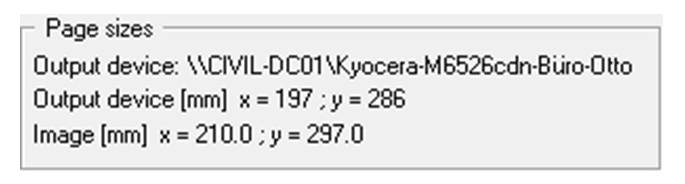
For the dimensions shown the page format in x-direction must be smaller than 197 mm and smaller than 285 mm in y-direction. The non-printable area of the printer can be used as a margin and the page margins correspondingly reduced, for example. Header data must be moved by the reduced number of margin millimetres, because the header data coordinates remain unchanged by the change in page format.
In the "Ex_Print 1-1.bop" example file the borders were deactivated in the "Preferences/General" menu item dialog box and the page format subsequently edited as shown below:
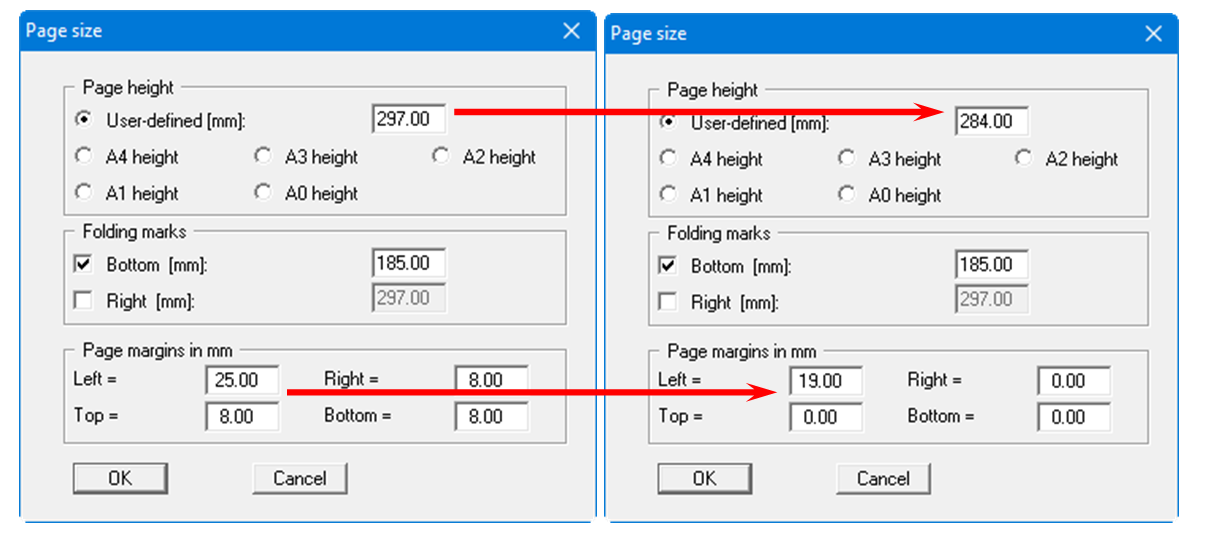
This brings the defined page within the printer dimensions, and it can be printed directly using a zoom factor of 1.00:
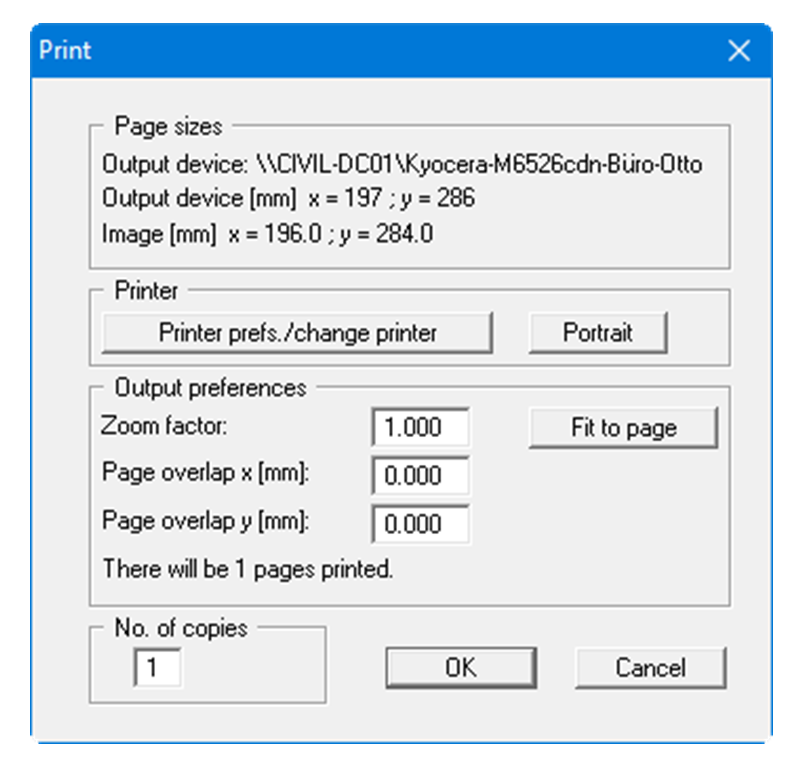
The page margins of the printout correspond to the original page margins because the non-printable area at the top, bottom and right already correspond to the required border on the selected printer.
The header data are moved by 8 mm in x-direction and -5 mm in y-direction using the "Modify objects" ![]() icon in the Header toolbar popup menu:
icon in the Header toolbar popup menu: