GGU-STRATIG: "smartwork import" menu item
You can import data that you have saved as a ".txt" file via smartwork GEO during your on-site ground investigation. smartwork GEO is a software solution from affinis for digitalised data acquisition, e.g. via a tablet. Find out more about the possibilities of this software solution at: https://www.affinis.de/services/smartworkgeo/
If you select this menu item, you will first see the following dialog box:
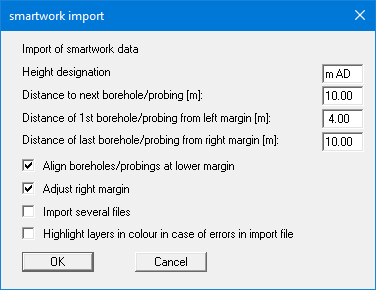
Here you can enter the height designation and define the distances between the individual boreholes and probings as well as the distances to the left and right margins. So that you do not have to define the lower margin for each borehole yourself, you should always activate the "Align boreholes/probings to lower margin" check box. If you have entered several boreholes in one file, have the right margin adjusted. The program automatically extends the right margin so that all boreholes are visible.
If you have saved several files in smartwork Geo which you would like to display together in one GGU-STRATIG file, activate the "Import several files" check box. This enables multiple marking of the desired files in the Windows selection box that opens.
If you activate the "Highlight layers in colour in case of errors in import file" check box, layers in which errors occurred during the import are marked in colour. This allows you to immediately identify the layers that were imported incorrectly and correct the abbreviations if necessary.
If boreholes or probings have already been imported, you will be asked, when starting the menu item again and leaving the above dialog box, whether the boreholes/probings of the next file are to be added to the already loaded elements or whether a new profile generation is to take place. If you select "Yes", the new elements are added to the existing profile representation with the selected spacing and the right margin is extended accordingly.
