GGU-TIME-GRAPH: "3D contours (array)" button
The 3D effect is usually lost in an irregular triangle mesh. The contours are then presented as a three dimensional image in a rectangular array. The following dialog box opens where you can define the array by selecting the number of x and y subdivisions (plates):
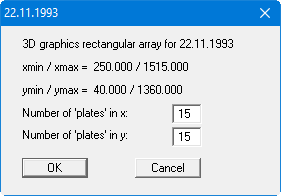
The program interpolates the values to be represented at the array points from the underlying triangle mesh. After leaving the dialog box by pressing "OK" you will at first see the same boxes for defining the eye etc. and the coloured contours preferences as that described in the "Contours/Display" menu item "3D contours" button.
