GGU-TIME-GRAPH: Define section course
After going to this menu item you will see the following dialog box with explanations of how to define a section
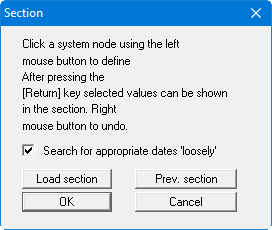
If the "Search for appropriate dates "loosely"" check box is not clicked, the following section will only allow the dates for which data is available at all data points to be selected.
By clicking on "Load section" it is possible to load a section course saved during a previous session. If you have already defined a section during the current session, you can reload this section using the "Prev. section" button. In both cases the section course is first displayed on the screen and must be confirmed by pressing the [Return] or [Enter] key.
If you click "OK", you can define a new section course. The interpolation mesh and data points are displayed on the screen to assist you. The data points are clicked in the sequence required (the later section visualisation is always from left to right) using the left mouse button. The last point defined can be reset using the right mouse button. Here, too, the section course is completed by pressing [Return] or [Enter].
