GGU-TIME-GRAPH: "Editor 2" menu item
If existing data needs to be edited for several data points, it is often a chore to open each point individually. Using this menu item you can enter a common date and time in a dialog box, either new for all hydrographs, or by way of editing old values.
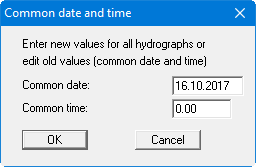
A numerical value need not be entered for every data point. If one of the data input boxes is left empty, a new value will not be generated for this hydrograph. If the date and time coincide with an existing value the old one will be replaced.
