GGU-TIME-GRAPH: "Page size and margins" menu item
Page format preferences can be defined in a dialog box. The dialog box contains five group boxes.
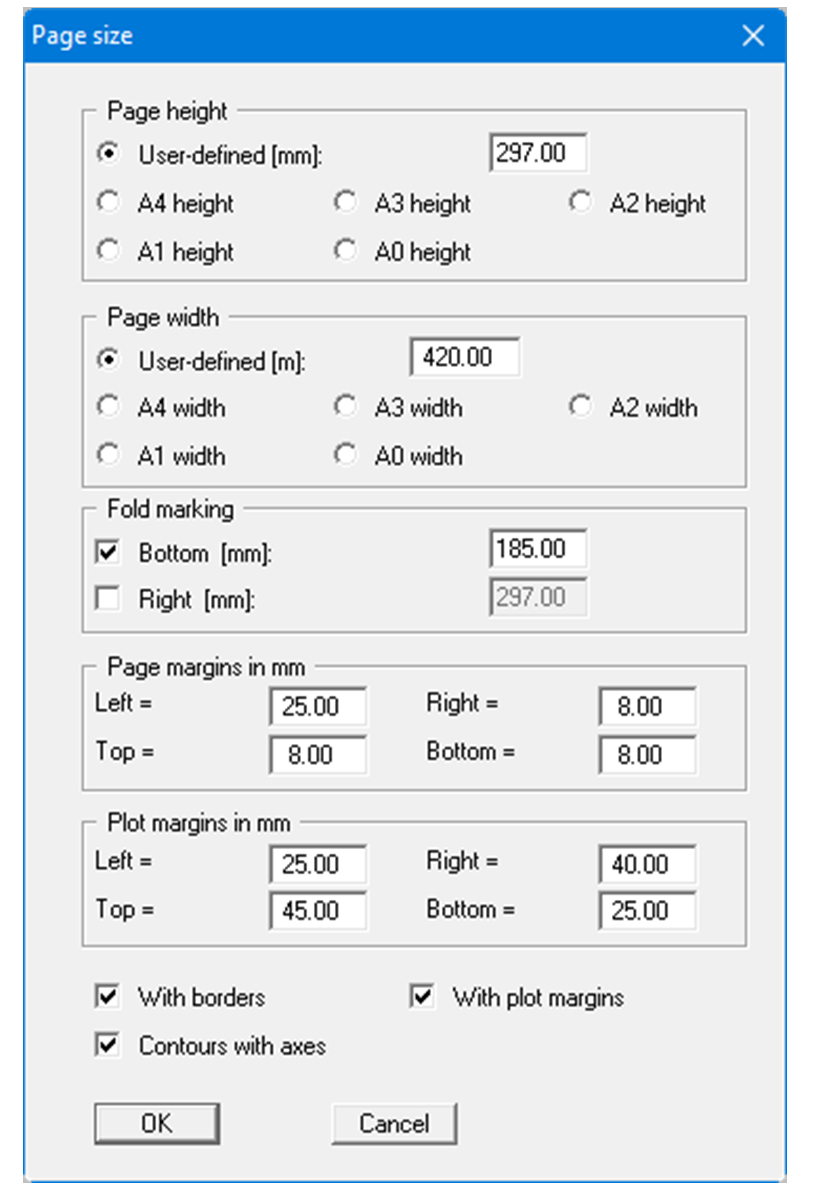
In the "Page height" and "Page width" group boxes the required page formats can be selected directly by clicking or user-defined values entered. The A3 format is set as default. The program automatically draws thin cutting borders around the page, which are required when using a plotter on paper rolls. The borders can be switched off using the "With borders" check box. Markers for the bottom and right-hand edges can be activated in the "Fold marking" group box.
"Page margin" defines the position of a frame as a distance to the margins. This frame encloses the subsequent diagram. You can switch off the frame deactivating the "With margins" check box. The "Plot margin" define a set distance between the page margin and the actual drawing area in which the graphical evaluation of your input is presented. If the "Contours with axes" check box is deactivated the x- and y-axis labelling is switched off in the subsequent contour visualisation.
