GGU-TIME-GRAPH: "Round off" menu item
During automatic generation a triangle mesh is generated that envelops all points. This can lead to acute-angled triangle elements in the boundary regions. These triangles can be removed from the triangle mesh using this menu item.
The program first computes the maximum and average radius ratios of the most unfavourable triangle. The radius ratio describes the relationship between external radius and internal radius of a triangle. For an isosceles triangle, this ratio equals 2.0 (optimum).
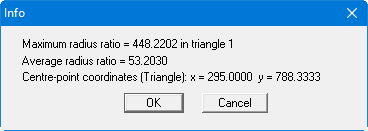
A dialog box then opens, allowing you to define a radius ratio, above which all triangles are deleted.
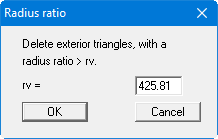
In the example above, all external triangles with a radius ratio greater than 425.81 will be removed.
In order to avoid interpolation holes in the triangle system only triangles at the boundaries are deleted.
