GGU-TIME-GRAPH: Start dialog box
All information associated with an individual data point can be entered using this menu item. If you go to this menu item you will first see the following dialog box:
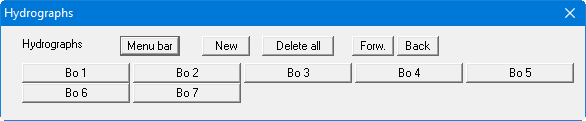
Seven data points (wells) are already present in this example. The data point designation is given on the respective buttons ("Bo 1", "Bo 2", ... ). The following operations are possible:
"Menu bar"
You return to the original menu bar."New"
A new data point is created. You can now enter the data for a new point."Delete all"
After a confirmation prompt all existing data points are deleted."Forw." and "Back"
If more than 105 data points have been entered, the points following 105 can be accessed by clicking these buttons."Bo 1", "Bo 2", ...
By clicking the buttons labelled with data point names you can edit the data for the corresponding data point.
