GGU-TIMESET: "General" menu item
Go to this menu item to enter general data such as the project identification, report number, etc. This data is displayed in the correct elements of the output sheet.
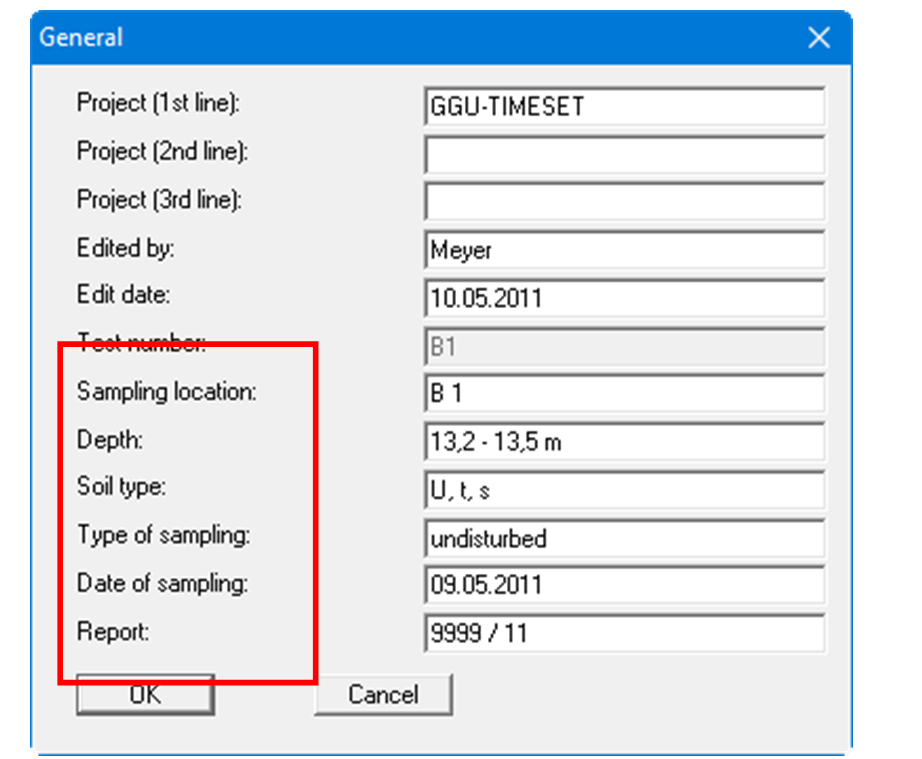
The marked texts in the dialog box also appear in the output sheet. Input boxes can be altered or switched off such as "Test number:" as shown in the above dialog box by going to the menu item "Output preferences/Texts + table" and pressing the "Output sheet texts" button .
