GGU-TRENCH: "Soil properties legend" menu item
A legend with the soil properties will be displayed on your output sheet if you have clicked the "Show legend" check box. Using this menu item you can alter the type of presentation or turn off the legend completely.
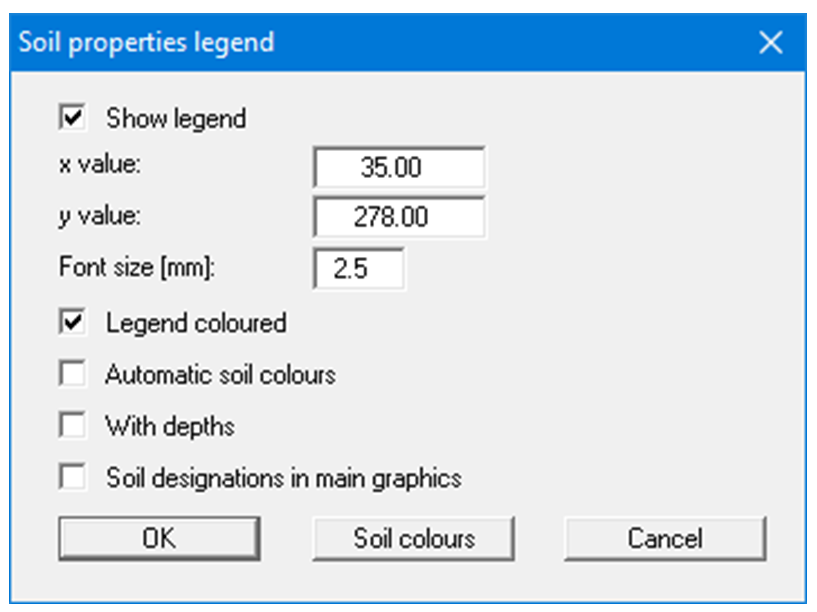
You can define and edit the position of the legend using the values "x" and "y". The size of the legend is controlled by the values for "Font size".
The fastest way to modify the position of the legend is to press the [F11] function key and then to pull the legend to the new position while holding the left mouse button.
"Legend coloured "
The soil colours are displayed in the legend. Otherwise, they will be numbered."Automatic soil colours"
The soils are assigned soils colours automatically by the program. If the check box is not selected, the soil colours individually defined using the "Soil colours" button will be adopted."With depths"
The depths of the individual soil layers will be shown in the soil properties legend."Soil designations in main graphics"
The designations entered for the individual ground layers are displayed in the system graphics adjacent to the layer depths."Soil colours"
You will see a dialog box, in which you can define your preferences. After clicking the button with the desired number you can assign each soil layer a new number or reorganise using the "Soil colours/Reorganise" command button. You can save your colour preferences to a file with "Soil colours/Save" and use them for different systems by means of the "Soil colours/Load" command button. In the lower group box you can also transfer the colour preferences to the Windows colour management dialog box, or vice versa, as user-defined colour preferences for example. You can read a further description by pressing the "Info" button.
