GGU-TRENCH: "User-defined water pressure" menu item
Normally, the water pressure is calculated using the user-defined groundwater level. If you want to take a different water pressure distribution into consideration, you can use a polygon course to define almost any distribution using this menu item.
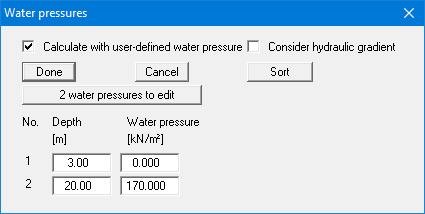
To enter your water pressure distribution, first activate the corresponding check box. Define the number of polygon model points after clicking the button marked "x water pressures to edit". Then enter your data.
Upwardly or downwardly directed gradients i may result as a consequence of user-defined water pressure distributions, thereby increasing or decreasing the unit weight of the soil. The change in unit weight is equal to i · w and can be taken into consideration by activating the right check box.
