GGU-TRIAXIAL: Dialog box for editing test data
After clicking the "Edit test data" button a dialog box opens allowing sequential input of the results of the triaxial test (date, time, etc.).
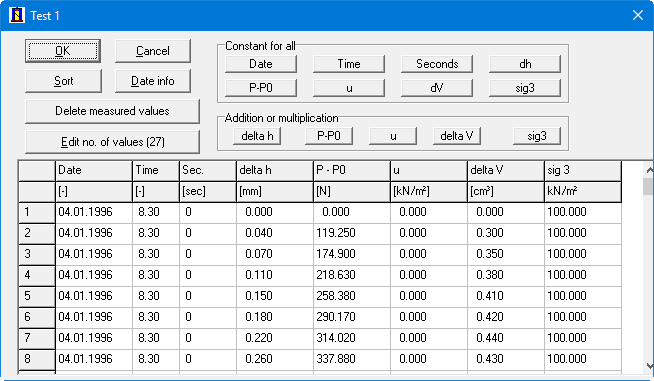
The following actions can be carried out:
"OK"/"Cancel"
You return to the previous dialog box. All entered data will be accepted with "OK" and rejected by clicking "Cancel"."Sort"
If you have forgotten an intermediate value during data input you can enter this value at the end of the table. Then select the "Sort" button. The measured values are then sorted according to date and time."Date info"
To simplify date input it is possible to enter a '=' if the previous date is to be used again. The date is increased by one day respectively by entering '+'. The dates are displayed after clicking "Sort"."Delete measured values"
You can delete a specific measured value or contiguous group of measured values. To do this, enter the corresponding test numbers in a dialog box."Edit no. of values"
Any number of new data rows can be generated using this button. The time is entered in hours (before the point) and minutes (after the point). A comma is also accepted in the place of a point for date input, allowing faster input using the numeric keypad."Constant for all"/"Addition or multiplication" group boxes
Using the buttons of these group boxes constants and factors can be awarded for all measurement series'. This can be useful if the data was imported from an ASCII file, for example, and certain imported values do not possess the correct units. You can then alter the appropriate values using a correction factor.
