GGU-UNDERPIN: "Design legend" menu item
Following analysis and design a legend containing the principal system design results is displayed on the screen. Using this menu item, you can alter the type of presentation if the "Show legend" check box is activated.
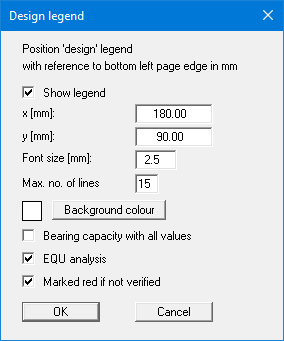
You can define and edit the position of the legend using the values "x value" and "y value". You control the size of the legend using "Font size" and "Max. no. of lines"; where necessary, several columns are used. Additionally, you can define a background colour for the legend.
The fastest way to modify the position of the legend is to press the [F11] function key and then to pull the legend to the new position with the left mouse button pressed.
The number of values displayed in the graphical design legend can be influenced using the lower check boxes. These values are automatically contained in the output table that can be opened using the "File/Print output table" menu item.
