GGU-UNDERPIN: "Graph positioning preferences" menu item
If you are not happy with the automatic graph arrangement you can arrange them to suit your needs using this menu item. First, activate the "Manual graph positioning" radio button.
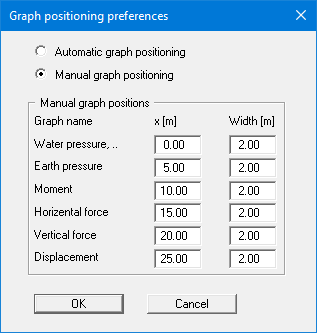
The graphs will then be shown at position "x" (central) with the specified "Width".
The fastest way to modify the position of a graph is to press the [F11] function key and then to pull the graph to the new position holding the left mouse button pressed.
