GGU-UNDERPIN: "Soils" menu item
You can define the soil properties in the following dialog box:
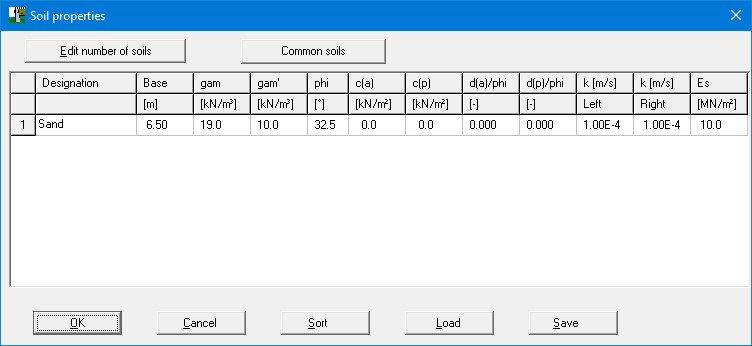
Using the "Common soils" button, you can easily select the soil properties of many common soils from a database or determine intermediate values. In the dialog box, which you open by pressing the "Common soils" button, open the "Soils_english.gng_ggu" file when first starting the program in English ("Edit table"/"Load" buttons). Then save the data set in the "Soils.gng_ggu" file on the program level in order to open your modified database file when the program starts. You can also enter your own data ("Edit table"/"x soils to edit" button) and save it in the "Soils.gng_ggu" file. You can also use your adapted file in other GGU programs by means of the "Common soils" function if you copy the file into the appropriate GGU program folder.
Layer depths are always with reference to the top of the wall, or are absolute heights (m AD), if this was selected in the initial dialog box of the "File/New" menu item. It is only necessary to enter permeabilities if hydrostatic pressures must be considered, and any hydraulic gradients, using flow conduits.
If you have activated the "Differentiate active + passive soil properties" check box in the dialog box in "File/New" or "Editor 1/Analysis options", you can enter differing friction angles and unit weights for the active and the passive sides (see dialog box above).
In stratified soils the number of layers must be entered under "Edit number of soils". Clicking the "Sort" button sorts the soil layers according to depth; however, this is performed automatically when you click "OK" to leave the dialog box. This eliminates the possibility of input errors.
You can also use this function to eliminate a soil from the table.
Simply assign the soil to be eliminated a greater layer depth and then click the "Sort" button. The corresponding soil is now the last soil in the table and can be deleted by reducing the number of soils.
