GGU-UNDERPIN: Start dialog box
Once you have entered all data required to fully describe the system it can be analysed. After going to the "System/Analyse" menu item a start dialog box, divided into three group boxes, opens (see below for descriptions). You can also initiate the analysis using the [F5] function key and see the same start dialog box.
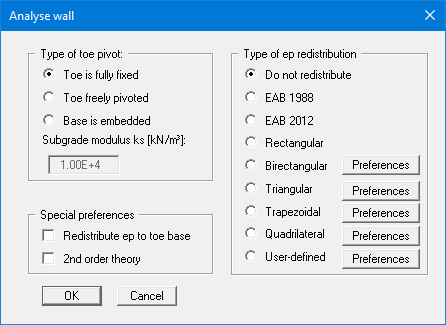
When all preferences have been specified to your satisfaction press the "OK" button to start the analysis. The program first performs comprehensive plausibility checks on your input and notifies you of any inconsistencies. The actual analysis of the system then follows.
Once analysis is complete, the results are presented in message boxes and then visualised graphically on the screen. The system data can be saved in a file, together with the results (menu item "File/Save as"). If your system represents an intermediate construction stage, it may be expedient to enter a further description of the file in the "Project identification" field, found in the "Editor 1/Analysis options" or "File/New" dialog boxes.
