GGU-UNIAXIAL: "Import ASCII file" menu item
Using this menu item, the measured data can be imported from a file in standard ASCII format. In addition, ASCII data in the file formats of the apparatus manufacturers Wille and Wüest can be imported.
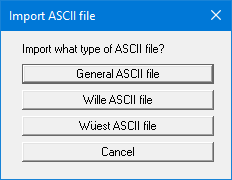
Once you have selected the company the corresponding data can be automatically imported. If you need to read data in a format provided by a different company, please contact CIVILSERVE (info@civilserve.com).
After importing a generic file, a dialog box appears. The current row of the ASCII file is shown at the top. You can navigate through the file using the arrow buttons on the right. If all the information is correct, the result for the row is shown in the box below the column. Otherwise, "Error" appears. You may need to change the column delimiter. If the file contains invalid as well as valid rows, these will simply be skipped during the subsequent import. If the measured values are not in the correct units, you can enter a correction factor under "Compression factor" and/or "Force factor". Finally, select the "Import data" button. You can then further process the test or evaluate it.
