GGU-UNIAXIAL: "Test" menu item
This represents the program's central menu item. After clicking this menu item, the following dialog box opens:
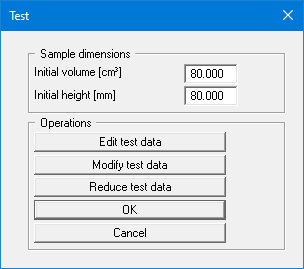
Initial volume and initial height of the sample are entered into the first two boxes. This data are required for test evaluation. Furthermore, the following actions can be carried out:
"Edit test data"
The following dialog box opens:
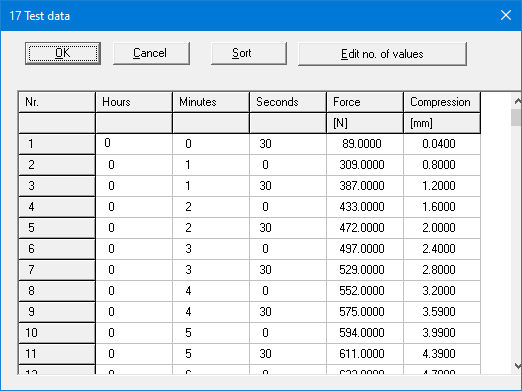
The test results relevant to the evaluation are entered in the dialog box. In the example used here 17 value pairs have already been entered. By pressing the "Edit no. of values" button you arrive at a further dialog box for editing the number of value pairs. If no values have been entered (= new test), the box will contain a 0. Value pairs are added by increasing the number, and existing value pairs deleted at the end of the table by decreasing the number.
If you have forgotten an intermediate value during data input, you can enter this value at the end of the table. Then select the "Sort" button. The measured values are then sorted according to date and time. You can also remove test values from the table using this button by assigning a large time to the appropriate values. After sorting, this value is located at the end of the table. The value is then removed from the table by subsequently reducing the number of test values in the table.
"Modify test data"
Existing test data can be edited by pressing this button. The following dialog box appears:
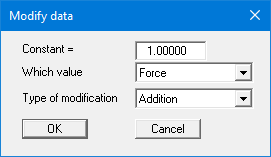
In the pull-down menus, decide whether force or compression shall be added to or multiplied by the given constant.
"Reduce test data"
You can use this button to delete test data if you have very large data volumes. Enter the data to be retained in the subsequent dialog box.
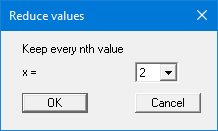
"OK"/"Cancel"
You return to the previous dialog box. All entered data will be accepted with "OK" and rejected by clicking "Cancel".
