GGU-UNIAXIAL: "Texts" menu item
The default labelling of some output sheet elements can be edited in this menu item's dialog box. Among other things, the name of the output sheet can be specified here. An option box opens in which the various fields can be selected for editing using the correspondingly labelled buttons.
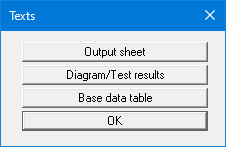
After clicking "Output sheet" the following dialog box opens:
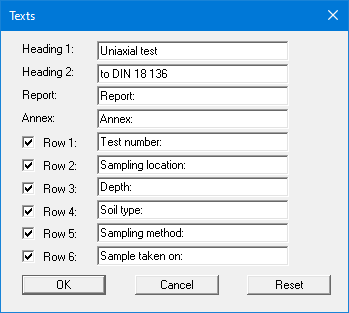
Your input in rows 1 to 6 of the above dialog box, as well as the input for "Report:" and "Annex:" also represent the designations for the input boxes in the "Edit/General" menu item dialog box. If rows are deactivated in the above dialog box, the corresponding input boxes in the "Edit/General" menu item dialog box are also deactivated.
Use "Reset" to restore the default labelling settings. If you have retroactively changed the language, you will see the internal program translations in the input boxes.
If the "Diagram/Test results" command button is clicked in the above box the following dialog box opens, allowing editing of the diagram axes labelling and the results table texts in the output sheet table:
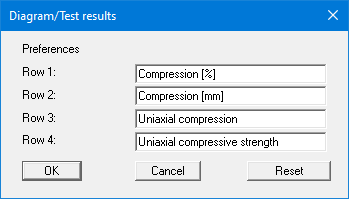
If the "Base data table" button is clicked in the above option box the following dialog box opens, allowing editing of the base data input box labelling and the display of the test data in the output sheet table:
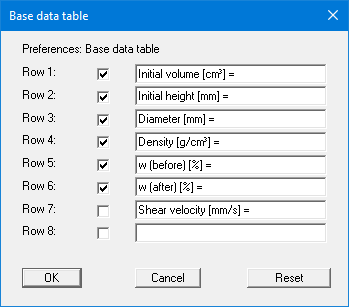
If rows are deactivated in the above dialog box, the corresponding input boxes in the "Edit/Base data" menu item dialog box are also deactivated (see Section 6.2.1). As well, the deactivated texts are not displayed in the base data table on the output sheet. To hide the table completely the element must be deactivated using the menu item "Output preferences/Base data table".
Use "Reset" to restore the default labelling settings. If you have retroactively changed the language, you will see the internal program translations in the input boxes.
