GGU-UPLIFT: Input for 'classical' analysis
Using this menu item you define the system geometry by entering the groundwater level at the top and bottom of the system
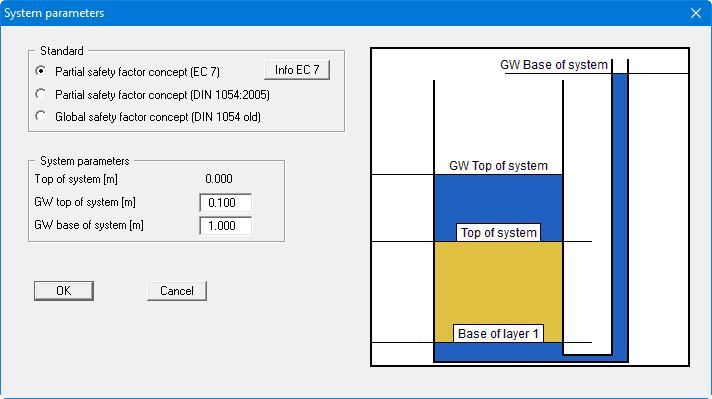
If using absolute elevations (program default setting), also enter the elevation of the top of the system using the "Edit/Top of system" menu item .
If the "Use absolute heights" check box has not been activated the top of the system always = 0.0 m and height input is positive downwards.
If you change to one of the partial safety factor concepts by activating the corresponding switch, you will see a dialog box for partial factor input; this can be opened any time using the menu item "Edit/Partial safety factors".
