GGU-UPLIFT: "Soils" menu item
This menu item is not visible when using the Aulbach/Ziegler method, because the method can only be applied in homogeneous ground conditions. For the 'classical' analysis, define your system's soil properties in the following dialog box:
base of layer [m];
unit weight of wet soil
 [kN/m³];
[kN/m³];buoyant unit weight of soil
 ' [kN/m³];
' [kN/m³];permeability k [m/s].
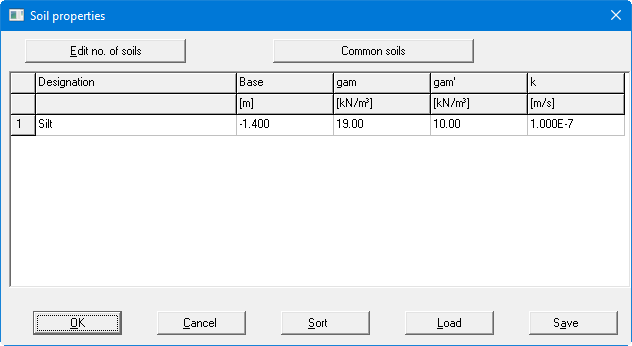
Using the "Common soils" button, you can easily select the soil properties of many common soils from a database or determine intermediate values. In the dialog box, which you open by pressing the "Common soils" button, open the "Soils_english.gng_ggu" file when first starting the program in English ("Edit table"/"Load" buttons). Then save the data set in the "Soils.gng_ggu" file on the program level in order to open your modified database file when the program starts. You can also enter your own data ("Edit table"/"x soils to edit" button) and save it in the "Soils.gng_ggu" file. You can also use your adapted file in other GGU programs by means of the "Common soils" function if you copy the file into the appropriate GGU program folder.
If you need to enter a ground structure with more or less layers than currently present, you can define the required number of layers using the "Edit no. of soils" button (see "Example 1: Edit soils").
