Mini-CAD: Break lines
If two lines cross each other, they can be broken at the intersection, i.e. the lines are divided at the intersection. The lines need not be located on the same drawing layer, you need only to have activated all layers as the selection layer (see Section "Mini-CAD system preferences: Layer preferences"). After breaking a line a piece of the broken line remains on the selection layer, the other part is pasted to the current drawing layer.
Activate the "Break lines" tool ![]() and then click on the lines to be broken. The first is marked by little black squares at the line ends. When you click the second line you will see the following dialog box:
and then click on the lines to be broken. The first is marked by little black squares at the line ends. When you click the second line you will see the following dialog box:
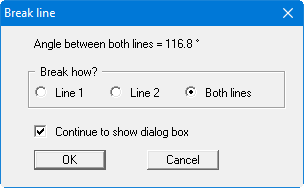
If "Both lines" is clicked the lines are broken at the intersection, i.e. instead of the original 2 lines there are now 4 lines. They can now be displayed with different properties, e.g. different colours or pen widths. If "Line 1" or "Line 2" is selected, only the respective line is broken into 2 lines at the intersection. The line numbers refer to the sequence when clicking the lines.
