Mini-CAD: Convert to polygon
The line objects "Rectangle" and "Circle" can be subsequently converted to polygons, in order to adapt the figures using the "Move nodes" icon, for example (see Section 5.9).
First, draw the desired object and then open the editor dialog box with a double-click over the object; here, as an example, is the box for a circle:
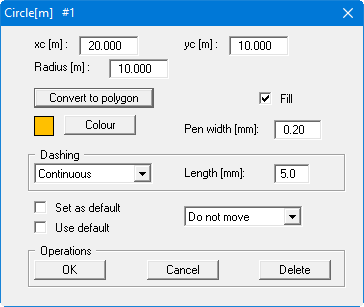
If you click on the "Convert to polygon" button, the circle is automatically converted to a polygon. To further edit the object open the editor with a double-click over the circle once again to get the dialog box for a polygon.
If the polygon is to be filled with the current pen colour (shown in the little coloured box next to the "Colour" button), activate the "Fill" check box first and then click the "Convert to polygon" button. Upon conversion, the new polygon will be given the selected colour fill and the object edging automatically set to black.
