Mini-CAD: Enter tables base data
Use the "Base data" button to enter the designation, position, font sizes, row heights, colours and number of rows and columns. The following dialog box appears, for example:
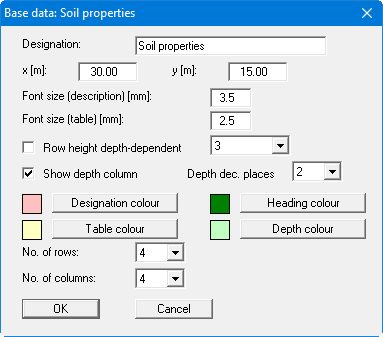
Any designation entered is displayed in a header line in the table. If no designation is entered this row is absent from the table. A different font size to the remainder of the table can be used for the designation. The position of the table can be precisely defined using "x" and "y" coordinates.
By activating the "Row height depth-dependent" check box the visualisation can be adapted to the depth scale. This allows the parameters of individual strata to be visualised in sections, for example. In addition, the depth can be given in a depth column by activating the corresponding check box.
The background can be coloured in the various columns and header rows. The number of rows and columns can be varied. In a strata-oriented visualisation the number of rows must correspond to the number of strata in the corresponding section. The number of columns corresponds to the parameters to be visualised, except the depth column.
After confirming with "OK" further inputs can be done using the buttons "Column headings" and the "Edit values".
