Mini-CAD: Modify objects
The "Modify objects" tool allows object sizes to be modified or objects to be displaced by defined distances. If objects have been previously marked the command applies to the selected objects only, otherwise all objects on all layers are modified. After clicking the icon the following dialog box opens. The blue title bar indicates that the operation only applies to the selected objects.
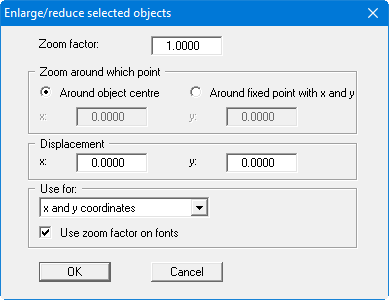
You can use the zoom factor to enlarge or reduce objects. The zoom centre can be in the centre of the selected objects or at a point specified by the user (activate "Around fixed point with x and y"). Zooming can even be limited to a given direction (x or y coordinates), selected in "Apply to:" . If you only need to modify font sizes, select "None" here. If you need to retain the font size when zooming, deactivate the "Use zoom factor on fonts" check box.
By entering values in "Displacement", you can move objects in metres of the current scale in x and/or y direction. Ensure that any previously adopted zoom factor is set back to 1.0 for the displacement.
