Mini-CAD: North arrow
To draw a North arrow, select the "North arrow" button; you will see the following dialog box:
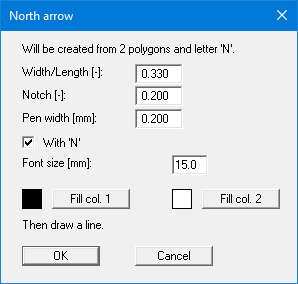
After entering the required data and confirming with "OK", draw a line along the North-South line and you will automatically get a North arrow.
If the alignment is not completely correct, mark your North arrow using the "Mark objects" icon and simply correct the alignment using the mouse.
