Mini-CAD: Pen preferences and pen selection
Using "Edit pens 1,2,3" ![]() the width, colour and type of line representation can be predefined. You can choose between a variety of line types including dimension lines, ground lines, slope lines, hatch lines, grass lines, arrowed lines, or height or groundwater symbols.
the width, colour and type of line representation can be predefined. You can choose between a variety of line types including dimension lines, ground lines, slope lines, hatch lines, grass lines, arrowed lines, or height or groundwater symbols.
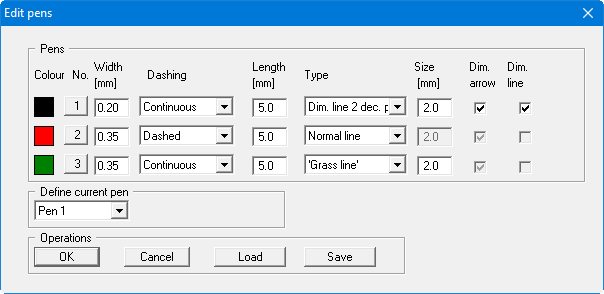
The pen colour can be altered by clicking the corresponding button with the pen designation. The current pen colour is used as the text colour when adding text to the drawing.
At the bottom of the dialog box it is possible to define the current pen in a drop-down list box. Selection of a default pen for use with the subsequent drawing functions is achieved by clicking the corresponding icon "Pen 1", "Pen 2" or "Pen 3" ![]() in the Mini-CAD pop-up menu.
in the Mini-CAD pop-up menu.
The pen preferences can be saved to a file with the extension ".ggu_mcd_std" or ".ggu_kpf_std". If these files are saved in the program folder (default) the preferences will be automatically loaded the next time the program is started.
