GGU-FOOTING: Define soils (Example 1)
In the "Edit/Soils" menu item, enter the values for the soils present as shown in the following dialog box.
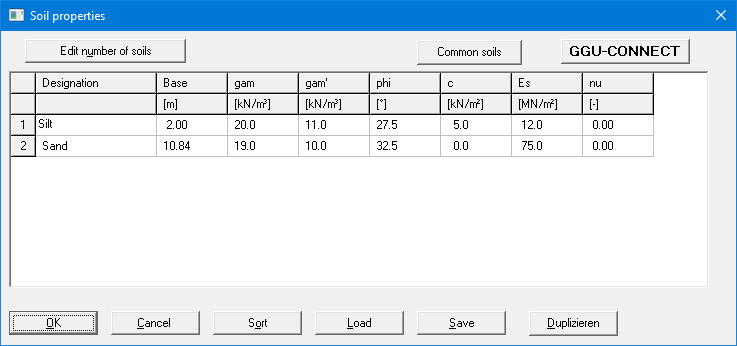
If you would like to edit the number of soils, select the "Edit number of soils" or "x soils to edit" button and then enter the new number of soils. Using the "Sort" button, you can have the soils sorted according to depth. This sorting will be carried out automatically when leaving the dialog box, without the function being explicitly called-up. Erroneous input is thus impossible from the outset.
If several soils have been entered, and you would like to delete a soil which is not at the end of the list, you can assign this soil a large depth (e.g. 99.0). Then select the "Sort" button. The soil will now be at the end of the table and can be deleted by reducing the number of soils.
Using the "Common soils" button, you can easily select the soil properties of many common soils from a database or determine intermediate values.
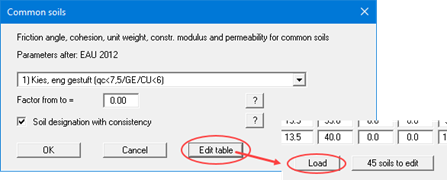
In the dialog box, which you open by pressing the "Common soils" button, open the "Soils_english.gng_ggu" file when first starting the program in English ("Edit table"/"Load" buttons). Then save the data set in the "Soils.gng_ggu" file on the program level to open your modified database file when the program starts. You can also enter your own data ("Edit table"/"x soils to edit" button) and save it in the "Soils.gng_ggu" file. You can also use your adapted file in other GGU programs by means of the "Common soils" function if you copy the file into the appropriate GGU program folder.
All project data can be entered and managed in the GGU-CONNECT program. If you have already stored your drilling data as a soil strata model in your project, you can load the soil strata and properties as an xml file using the "GGU-CONNECT" button in the above dialog box. A brief overview of the procedure in GGU-CONNECT for exporting the data to the GGU analysis programs can be found here:
GGU-CONNECT - Export contents for GGU analysis programs
The layer depths (base) are with reference to ground level and are positive downwards, as are all other inputs. But if you have activated the "Use absolute heights" check box in the dialog box in the "File/New" menu item, layer depths are positive upwards. In addition, you must enter a value in the "Edit/Ground level" dialog box. In this case you can enter the layer depths and other height-referenced values e.g. in m AD.
Furthermore:
gam = unit weight of soil above groundwater
gam' = buoyant unit weight
phi = soil friction angle
c = cohesion of soil
Es = soil constrained modulus
nu = Poisson's ratio of soil
If the constrained modulus is used for analysis, nu equals 0.0 for all soils. The value of nu displayed in the soil properties legend can then be switched off (see menu item “Output preferences/Soil properties”).
