GGU-GEO-GRAPH: "Interpolate" menu item
This menu item allows you to combine values of points not having identical x/y coordinates to one mesh. For example, this may be necessary for surveys carried out before and after land has been filled, as the following sketch shows.
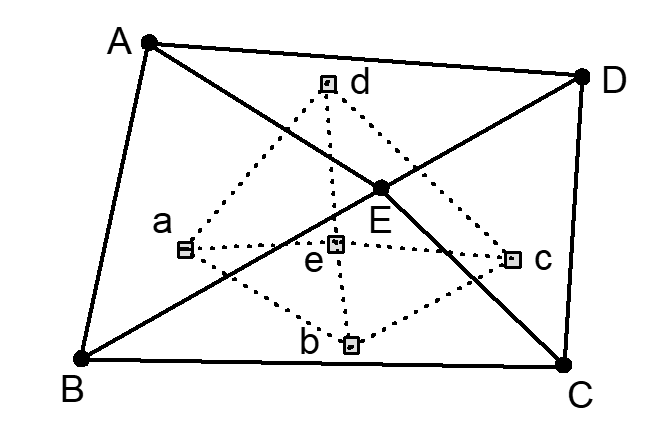
You must first create two files (the locations of the data points are not identical in the two files):
File 1 ("Before") with data points A - E and the corresponding ground heights before filling (value "Lower ground level [m AD]"),
File 2 ("After") with data points a - e and the corresponding ground heights after filling (value "Upper ground level [m AD]"),
No values are available for the lower ground level for data points a - e because no measurements were taken at these points before filling commenced.
First, load the dataset with the larger mesh for export; in the example above this is File 1, containing the points A - E. The points of the second file, which will later be imported, should all lie within the mesh of the file to be exported. Go to the "Graphics/Interpolate" menu item and click the "Export" button.
You can then load the file into which the previously exported data are to be imported, i.e. File 2 from the example above. Go to the "Graphics/Interpolate" menu item and click the "Import" button. You see a box with the value names. You must now specify the parameter to which the interpolated data should be transferred from the exported dataset. In the example above, the first unused parameter in File 2 with the name "Lower ground level [m AD]" is assigned and this parameter clicked on import.
The corresponding values are interpolated for the existing data points a - e in File 2 from the interpolation mesh of the exported File 1 for the selected parameter "Lower ground level [m AD]". Using these interpolated values, any graphics can now be referenced to the x/y coordinates of the data points a - e.
