GGU-GEO-GRAPH: "Section course legend" menu item
If a section is visualised a legend is shown which includes a section location sketch. If the "Show section course" check box is activated the presentation format can be edited in the dialog box for this menu item. The dialog box can also be accessed by double-clicking in the legend box.
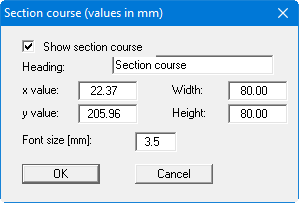
The position of the legend can be defined and edited using the values "x" and "y", "Width" and "Height". You can edit the font size of the entered heading.
