GGU-GEO-GRAPH: "User-defined section" menu item
After defining the parameters to be displayed the following dialog box appears:
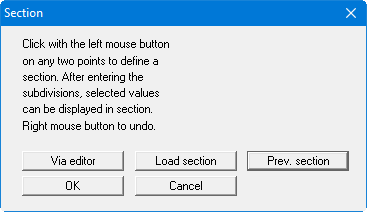
For this type of evaluation the section course is no longer bound to the data points, but consists of a start and an end point. Using the "Via editor" button you can specify the start and end points using numerical values instead of the mouse. If you have previously saved a section it can be loaded again using "Load section". The "Prev. section" button is only visible if a section has already been defined and loads the section defined immediately prior.
If you click "OK" you define a new section by clicking the start and end points using the mouse. Once the end point is defined a dialog box opens for input of the number of subdivisions. The number of subdivisions defines the number of modelling points for interpolation. The greater the number of modelling points, the more complex is the section computation; however, at the same time the resolution is increased, assuming sufficient points have been defined.
Following the section definition the same dialog opens for section presentation preferences as shown in the menu item "Section/Along system nodes". The further procedure corresponds to the description in the previous Section.
