GGU-PLATELOAD: "Test" menu item
This is the central menu item of the program. Here you can enter almost all base data for calculation. After clicking on this menu item the following dialog box appears:
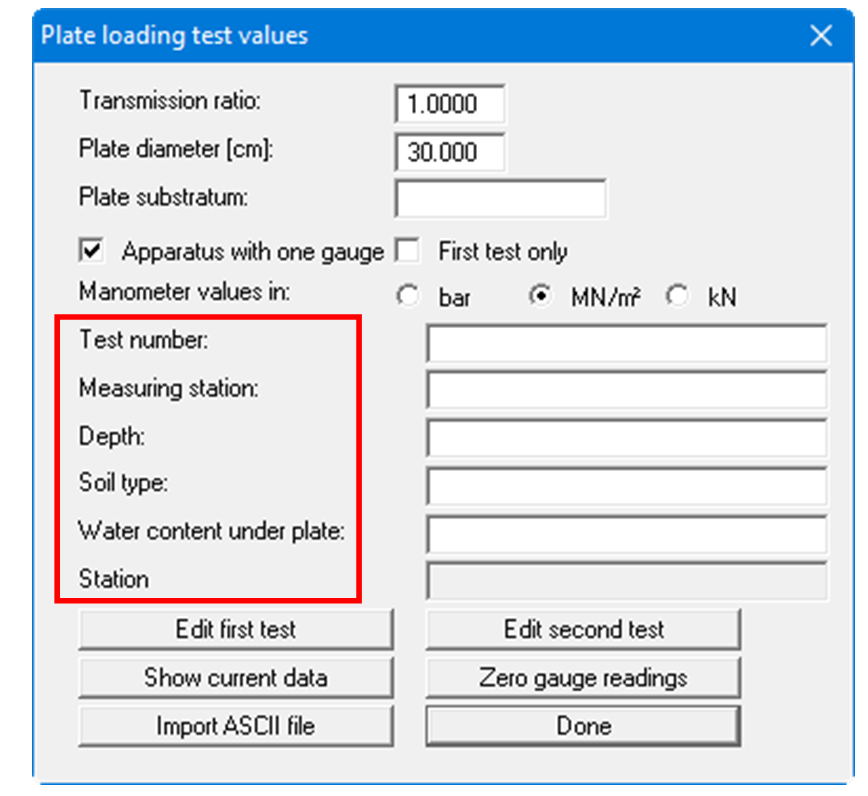
First, enter general information on your data collection point into the respective input boxes. Newer plate loading apparatus only have one dial gauge for measuring the settlement of the loading plate. The "Apparatus with one gauge" check box is therefore activated as the default. If you deactivate this check box it is possible to enter several gauge readings.
Then the entry of the dial gauge reading follows with the unit [0.01 mm].The marked texts in the dialog box also appear in the output sheet. Input boxes can be altered or switched off such as "Station:" as shown in the above dialog box by going to the menu item "Output preferences/Texts". The following buttons are then available:
"Edit first test"
After clicking the button you reach a dialog box, where you enter the manometer readings of each load increment (including the unloading). The entry of a negative manometer reading characterises the end of the table. Then the entry of the dial gauge reading follows with the unit [0.01 mm]."Edit second test"
A dialog box appears which enables the entry of the second loading cycle. Input is completely the same as described for the first loading cycle."Show current data"
The data which belong to the latest test are calculated and shown."Zero gauge readings"
The button allows all the dial gauge (first and second loading cycle) to be set on zero after a confirmation prompt."Import ASCII file"
You can import measured values received with plate loading apparatus from various companies."Done"
After leaving the dialog box by pressing the "Done" button the data is evaluated and all input and results displayed on the output sheet.
