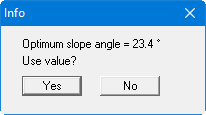GGU-SLICE: "Optimise" menu item
This menu item is only activated for single layer systems.
In a single layer system you are given the opportunity of having the program perform an optimisation. Select the desired parameter from the dialog box.
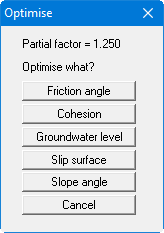
If you are using the global safety factor concept you can enter the allowable safety in the dialog box. When using the partial safety factor concept the partial safety factor for the shear coefficients as defined in "Edit/System parameters" is displayed.
For example, if you would like to optimise the slope angle, click the appropriate button and you will see the following dialog box:
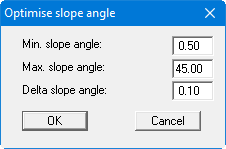
Enter the minimum, maximum and delta for the selected parameter, here the slope angle, and click "OK". The optimum value is shown in a message box, in this example the optimum slope angle for a safety factor of 1.41. You can now decide whether to adopt the optimised value in the system parameters. If you do not want to use this value click "No".