GGU-SLICE: "Results legend" menu item
If you activate the "Show legend" check box in the dialog box for this menu item the safety factors are displayed in a separate box on your output sheet
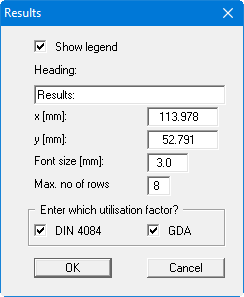
You can define and edit the position of the legend using the values "x value" and "y value". You control the size of the legend using "Font size" and "Max. no. of lines"; where necessary, several columns are used. The fastest way to modify the position of the legend is to press the [F11] function key and then to pull the legend to the new position with the left mouse button pressed.
In single layer and multi-layer systems, you can decide whether to display the safety factors or, when employing the partial safety factor concept, the utilisation factors to DIN 4084 and/or in accordance with the Recommendations of the Working Group on "Geotechnical Aspects of Landfill and Brownfield Sites" (GDA).
In a system utilising geogrids you can display the results with or without geogrid verification. If you deactivate the "With geogrid verification" check box, the corresponding check box in the input data legend will also be deactivated. The force polygon values resulting from a wave pressure analysis can also be displayed in the result legend.
