GGU-SLICE: Single layer system
In a single layer system the system geometry is defined using the following dialog box.
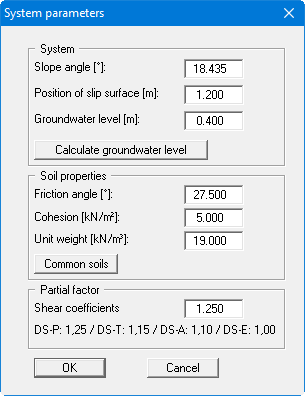
You enter the slope angle, the position of the slip surface and a groundwater level in [m] below the crest of the slope. Alternatively, the water table can be calculated as a storage depth after DRESCHER. To do this, click the "Calculate groundwater level" button. You will see a dialog box for entering the appropriate values for the rainfall event and can then have the results calculated by the program by clicking "Calculate". The program displays the results of the groundwater level calculations in a message box:
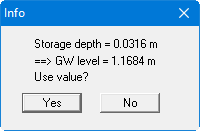
If you click "Yes" the groundwater level is adopted in the "System parameters" dialog box.
In the central group box of the main dialog box you can define the soil properties for a single layer system. Using the "Common soils" button, you can easily select the soil properties of many common soils from a database or determine intermediate values. In the dialog box, which you open by pressing the "Common soils" button, open the "Soils_english.gng_ggu" file when first starting the program in English ("Edit table"/"Load" buttons). Then save the data set in the "Soils.gng_ggu" file on the program level in order to open your modified database file when the program starts. You can also enter your own data ("Edit table"/"x soils to edit" button) and save it in the "Soils.gng_ggu" file. You can also use your adapted file in other GGU programs by means of the "Common soils" function if you copy the file into the appropriate GGU program folder.
In a further input box you can enter the partial safety factors of the shear coefficients.
