GGU-VIBRATION: "Analyse" menu item
This menu item starts the analysis of building vibrations. Alternatively, press the [F5] function key or click the calculator in the tool bar. First, the input data are checked. A warning message is produced if errors or special features are identified.
Once the analysis is complete information on the data entered and on the analysis results is displayed, as shown in the following box.
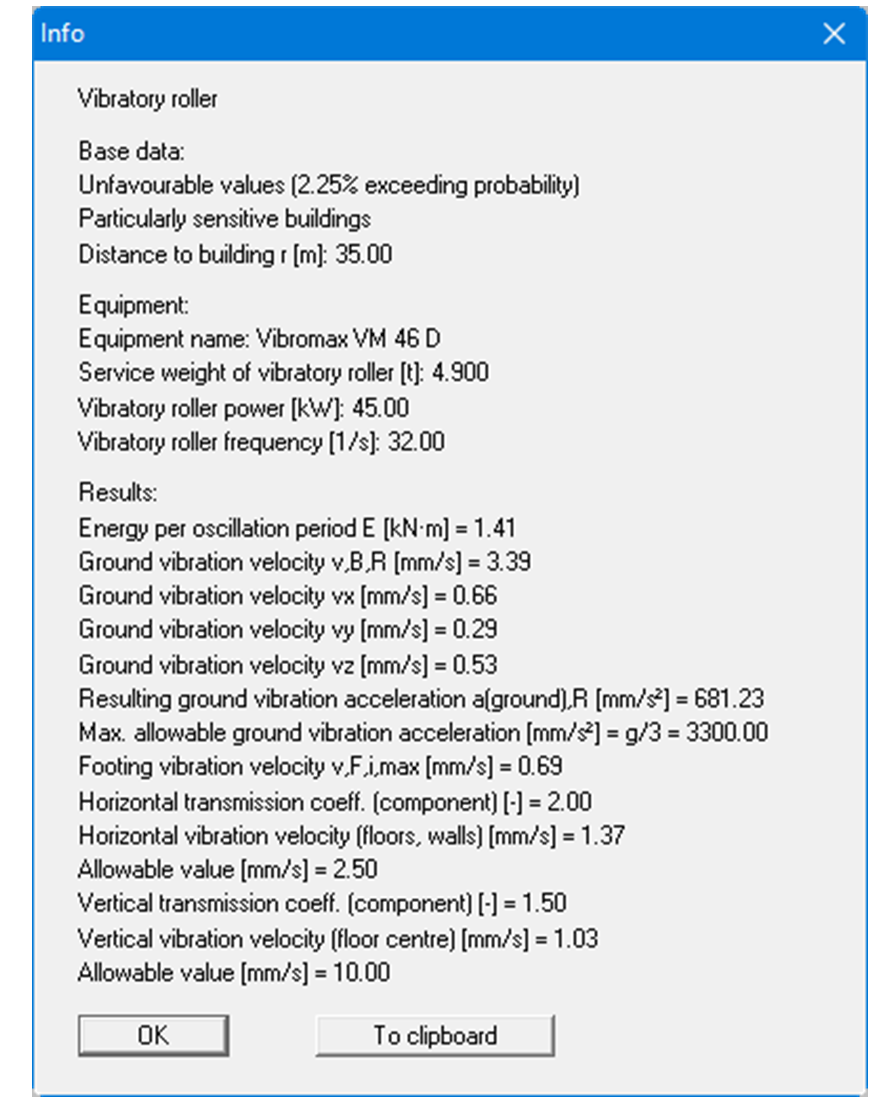
If the results shown in the box are to be used in a report, for example, click the "To clipboard" button. The data are copied to the WINDOWS clipboard. From there, they can be imported into other WINDOWS programs for further processing, e.g. into a word processor. The "Edit/Paste" function of the respective application must generally be used in order to import into any other WINDOWS application.
After confirming with "OK" the input and result data are shown in a legend on the screen. In addition, the analysis results are graphically evaluated in a diagram .
