Mini-CAD: Move individual objects
The Mini-CAD objects are drawn in the sequence in which they were created. If objects are (partially) covered by objects drawn later, you can alter the sequence of object representation. This is achieved via a list in the lower region of the editor dialog boxes, shown here for an example rectangle.
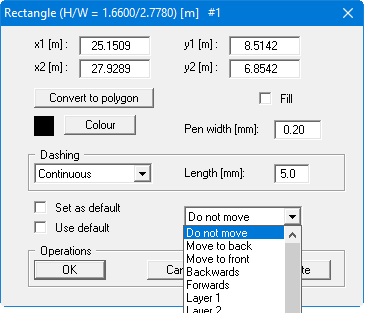
The "Do not move" preference is the default setting and does not influence the sequence of representation. With "Move to back" and "Move to front" the object is moved to the foremost or rearmost position. Using "Backwards" and "Forwards" the object is moved back or forwards by one position.
The sequence always refers to the objects on one layer only. If individual objects on one layer need to be drawn in front of objects on a different layer, these objects must be placed on empty layers (see Section 6.4) and these layers then moved to the foreground (see Section 6.3.2).
