GGU-STABILITY: "Soil properties" button
Using this button, the system soil properties can be specified. The following dialog box opens:
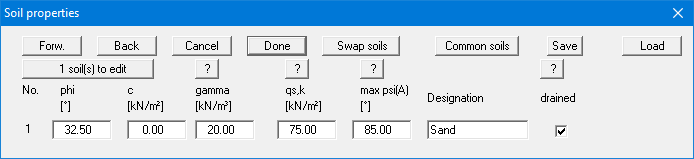
For each soil information on friction angle, cohesion, unit weight and pore water pressure coefficient are needed. Using the "Common soils" button, you can easily select the soil properties of many common soils from a database or determine intermediate values. In the dialog box, which you open by pressing the "Common soils" button, open the "Soils_english.gng_ggu" file when first starting the program in English ("Edit table"/"Load" buttons). Then save the data set in the "Soils.gng_ggu" file on the program level in order to open your modified database file when the program starts. You can also enter your own data ("Edit table"/"x soils to edit" button) and save it in the "Soils.gng_ggu" file. You can also use your adapted file in other GGU programs by means of the "Common soils" function if you copy the file into the appropriate GGU program folder. The soil properties can also be saved in a ".ggu_bkw" file and reloaded in another project.
In saturated zones you enter unit weight of saturated soil. In unsaturated zones you enter unit weight of wet soil.
Under no circumstances may, for the unit weight, the buoyant unit weight be entered, as the program considers vertical water pressures via pore water pressures, and thus achieves the most exact approach.
The pore water pressure coefficient has been taken into the data input because the DIN 4084 provides for this possibility of considering consolidation processes. This method is now regarded as obsolete, as it is known to give erroneous results, especially for flat slopes. A very much more exact consideration of consolidation processes is possible via the so-called ![]() u = 0 - analysis. For the shear parameters, the soil properties in the initial condition (UU-test)
u = 0 - analysis. For the shear parameters, the soil properties in the initial condition (UU-test) ![]() u and cu are used in calculations. The pore water pressure coefficient is then set to zero. Alternatively, you have the possibility of calculating with consolidation layers. In this case you enter the shear parameters of the final condition (
u and cu are used in calculations. The pore water pressure coefficient is then set to zero. Alternatively, you have the possibility of calculating with consolidation layers. In this case you enter the shear parameters of the final condition (![]() ', c').
', c').
If working with tension members, you can enter the soil parameter qs,k (= skin friction) into the above dialog box. Otherwise the soil parameter qs,k is not taken into consideration and does not appear in the soil properties legend.
Max. psi(A) can be entered in the dialog box as an additional soil property but is only adopted if analyses are performed to DIN 4084:2009/EC 7. DIN 4084:2009 introduces the term 'passive tension member'. A tension member (anchor) is regarded as passive if the slip body containing the head of the tension member moves approximately like a rigid body on a slip surface and the angle max. psi(A) between the tension member axis and the slip surface achieve the following maximum values:
- for loose, cohesionless soils or soft, cohesive soils = 75°
- for firm, cohesive soils = 80°
- for medium dense, cohesionless soils and stiff, cohesive soils = 85°
- for dense, cohesionless soils = 90°
If the Kölsch method is activated, the dialog box for input of soil properties is expanded correspondingly (see "Theoretical principles").
If you are working with vibrodisplacement compaction the following dialog box opens after clicking this menu item:
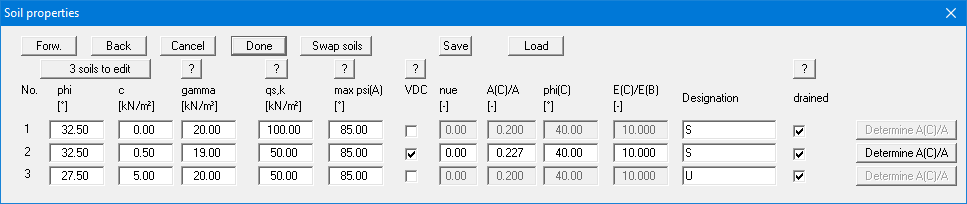
Define the soil layer improved by vibrodisplacement compaction by activating the "VDC" check box. Enter the corresponding parameters for this layer (see "?" button). The ratio of the areas "A(C)/A" can be determined and adopted in the table by pressing the far-right button. The ratio "E(C)/E(B)" should not be greater than 15 to a maximum of 20.
If the soil strata are jointed, activate the "Jointing present" check box in the "Editor 1/Analysis options" menu item dialog box. You will see the following, adapted, dialog box for entering the "Soil properties":
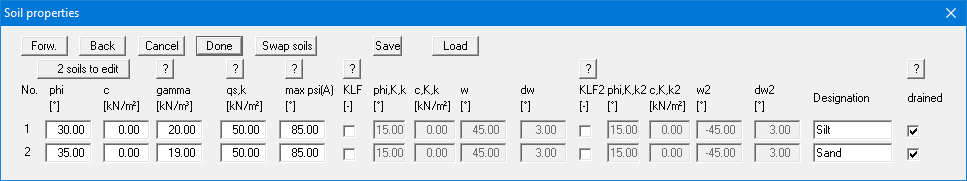
Activate the "KLF" check box for the appropriate soil stratum and then enter the friction angle, cohesion, and the angle and delta angle for the joint. The joint's shear parameters are adopted given a suitable slice angle. Please also review the information given by pressing the "?" button. In line with the joint angle given, marked soils are shown with hatching.
