GGU-CAD: "Hatching" menu item
Areas can be allocated hatching. The dialog box for this menu item allows the type of hatching to be defined.
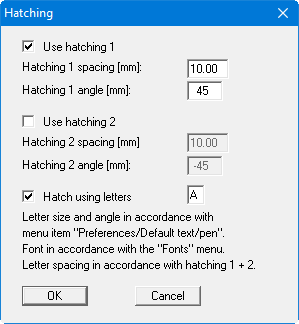
Two different types of hatching are available, for which the line spacing and the angle can be defined. It is also possible to use both simultaneously, if both check boxes are activated.
One special feature compared to other CAD applications is the use of a line hatching using letters. Activate the check boxes "Hatch using letters" and "Use hatching no. 1". The letter defined in the corresponding box is drawn on imaginary hatching line 1 at the distance entered in Hatching 2. The line spacing is therefore defined by "Hatching 1 spacing" and the distance between the letters by "Hatching 2 spacing". In order to define a different letter spacing the dialog box must be closed with the check box for hatching no. 2 activated and then opened again and check box 2 deactivated.
The currently active font is always used for the letter (see "Fonts" menu). For example, if the current font is BODEN.STZ (tick in front of the font name in the "Fonts" menu) and the letter "U" (capital U) is specified, the selected screen area (see menu item "Hatch" in the "Special" menu) is filled by the DIN symbol for silt, because the capital "U" is allocated the silt symbol in the BODEN.STZ font. User-defined fonts can also be created using the CHARKONV.EXE font editor provided with the program, using any kind of letter shape, and thus create customised letter hatching.
