GGU-UNDERPIN: "Select files" menu item
Using this dialog box you can compile a list of files to be summarised. A total of 15 files can be loaded into the list. The files must be saved together with the analysis result data, otherwise an error message appears.
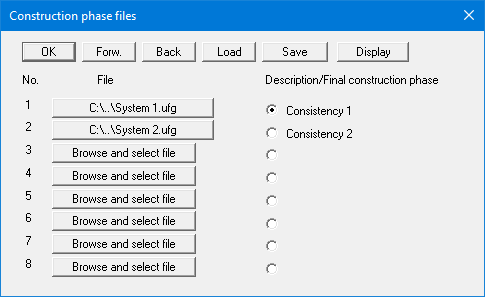
The current system results are not displayed automatically. They must first be saved as a result file and then be loaded into the file list. The currently loaded system serves only to redisplay the excavation, which is displayed in the graphics in addition to the summarised results. You can move through the list using "Forw." and "Back". Using the "Save" button the selected files can be saved in order to be loaded into the application at a later session. If you save the current system, the file names will also be saved in the dataset. Using the "Display" button, the summarised files will be displayed on the screen.
After clicking one of the "File" buttons, the desired file can be selected. The button is then labelled with the file name. The project identification is shown after this (in the example above "Phase 1", "Phase 2"). If you need to remove a file from the list, click on the button with the file name and select the "Cancel" button from the file selector box. The file sequence should correspond to the construction phase sequence. The radio button behind the file name serves to indicate up to which file the summary should be displayed.
There are two arrow icons ![]() in the toolbar . These allow to easily switch between the individual construction phases, facilitating an animation-like visualisation of the bending line in the individual construction phases. Of course, the arrow icons only work if files have been selected and you have left the dialog box using the "Display" button.
in the toolbar . These allow to easily switch between the individual construction phases, facilitating an animation-like visualisation of the bending line in the individual construction phases. Of course, the arrow icons only work if files have been selected and you have left the dialog box using the "Display" button.
