GGU-2D-SSFLOW: "Discharges" menu item
The FEM mesh will be displayed at the nodes, together with the calculated discharge. Discharges other than zero are present at the nodes at which you have defined a water level boundary condition or a source boundary condition. At all other nodes the discharge equals zero (continuity condition). Using the dialog box you can specify the type of presentation.
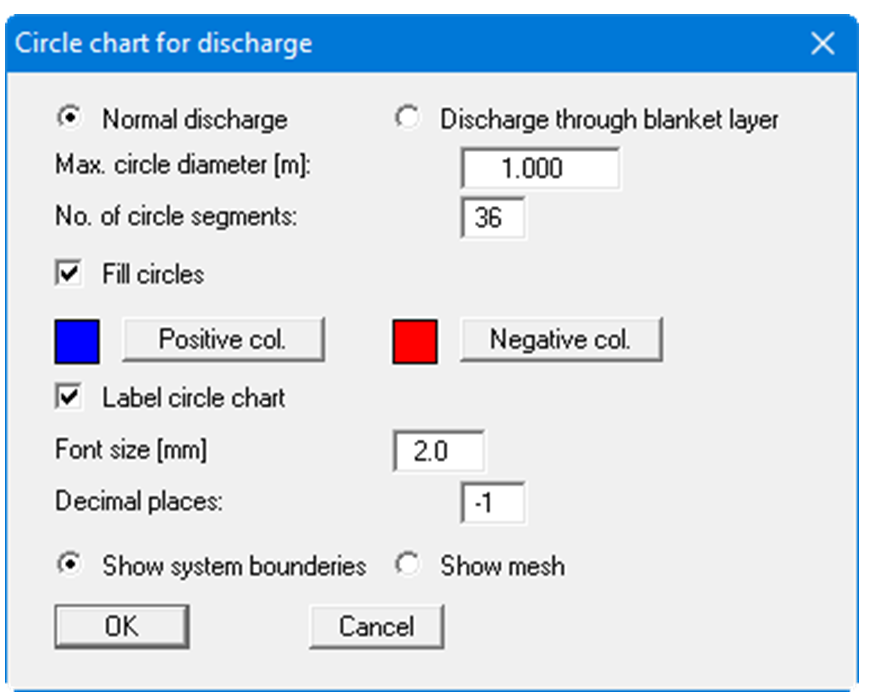
After using "OK" to exit the dialog box you define the area for which the discharge is to be calculated by clicking four point in an anti-clockwise direction. The calculated values are first displayed in a message box and then as a circle chart in your graphics.
If you are investigating a horizontal-plane system with a leaky aquifer, you may also calculate the discharge for the blanket only by activating the additional "Discharge through blanket" check box.
